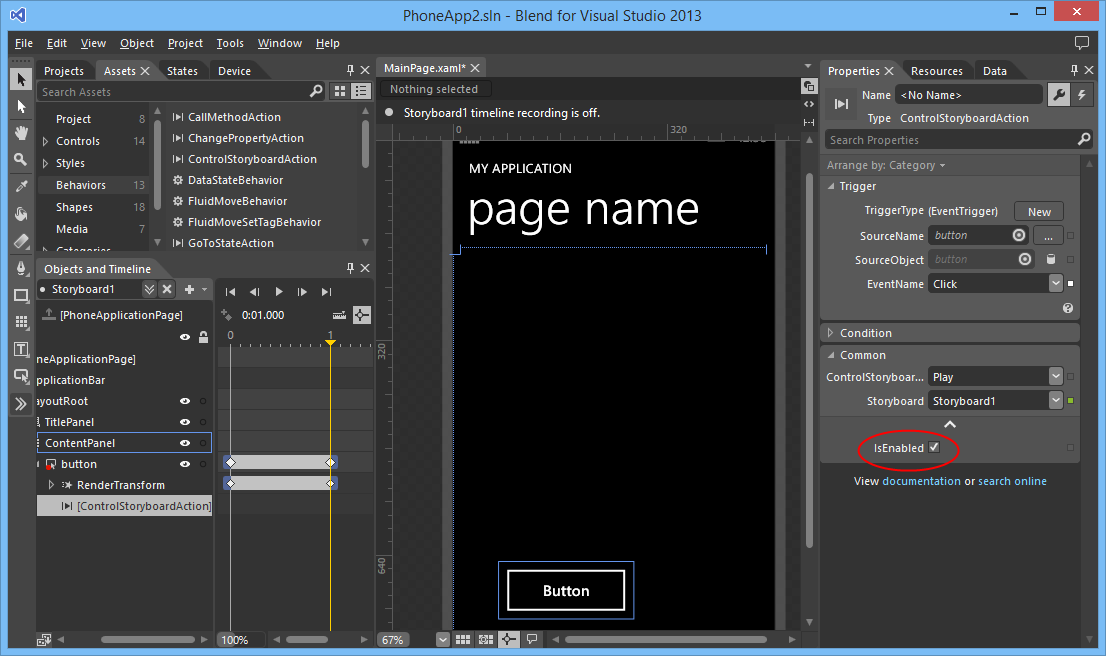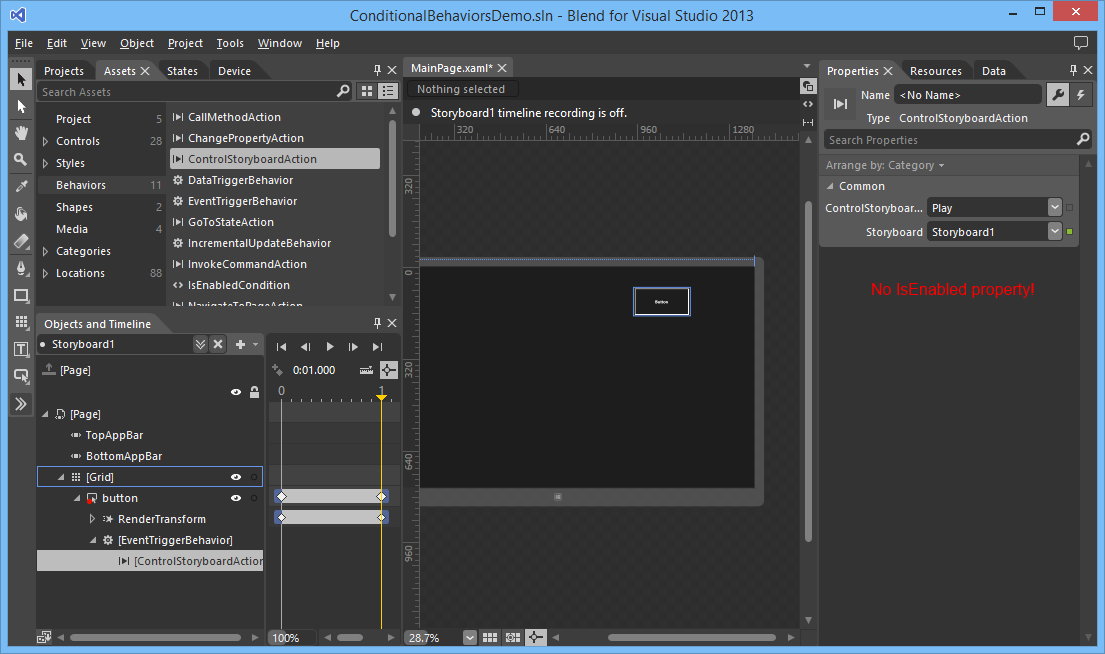I have been using Adobe software recently and I noticed you could do simple calculations in textboxes. I used it to export Tile Images in different scale sizes. If the 100% scale of an Image is 150 pixels wide you can enter '150 * 1.5'. It will calculate the width of 225 pixels for the 150% scale size. I loved this feature so I tried to implement it also for my own Xaml apps.
The solution is quite simple. I have created a Behavior called CalculatorBehavior. You just use Blend for Visual Studio to drop it on a TextBox control and you are done.
26 november heb ik names de StoreApps User Group de onderstaande presentatie gegeven bij iSense in Zwolle. Op veler verzoek kan de de presentatie hieronder bekijken en downloaden.
Below you can find the slides of my What's new in Blend for Visual Studio 2015 presentation session at MADN on 23 september 2015. This meeting was sponsered by RealDolmen.
In this session you will learn the new features of Blend for Visual Studio 2015. Blend is the XAML design and development tool for WPF, Silverlight, Windows Phone and Windows applications. You will also learn the new XAML controls and properties for developing Windows 10 applications. With this session you can improve your productivity and design skills.
3 september heb ik names de StoreApps User Group de onderstaande presentatie gegeven bij iSense in Gouda. Op veler verzoek kan de de presentatie hieronder bekijken en downloaden.
I have created XAML solutions (WPF, Silverlight, Windows Phone, Windows 8) for about 7 years now. This week I learned a new feature which I thought wasn't possible. I learned how you can place DataTemplates with eventhandlers into ResouceDictionaries. I thought this wasn't possible because ResourceDictionaries don't have CodeBehind files to write the eventhandlers in. But I was wrong. You can add a CodeBehind to a ResourceDictionary but you will have to do it manually. This makes it possible to move more DataTemplates and ControlTemplates from Pages and UserControls to ResourceDictionaries which can help to avoid duplicate XAML code.
The Dutch and Belgium Windows and Windows Phone developers have organized the Lowlands Windows Phone Developer Day event on 18 October 2014. I have presented this 'Twelve ways to make your apps suck less' presentation. With this blog I like to share the slides and demo projects (download button below).
I use Behaviors in my XAML apps all the time. I have already written a few blog post about this subject. In Silverlight and WPF there was a clear distinction between Actions, Triggers and Behaviors. Triggers are used to invoke an Action. You can use the EventTrigger, StoryBoardCompleteTrigger, KeyTrigger, TimerTrigger, PropertyChangedTrigger, DataTrigger and DataStoreTrigger. And you can easily write your own by using the Trigger 'New Item' template in Blend.
In the Windows 8.1 'Behavior SDK' the Triggers are replaced by Trigger Behaviors. You only get the DataTriggerBehavior and EventTriggerBehavior but you can write your own. With this blog post I will try to explain how to do this. I will use a TimerTriggerBehavior and a SwipeTriggerBehavior which you can use to execute actions when you active a swipe gesture on a UIElement.
Op 16 en 17 april heb ik weer bij het TechDays 2014 event van Microsoft een aantal sessies gepresenteerd. Via deze blog wil ik de videos en presentaties met u delen.
A few weeks ago I have written a blog post about how you can write your own Behaviors and Actions for Windows 8.1. I noticed that the Windows 8.1 Actions are not compatible with the Silverlight and Windows Phone Actions. Those actions have a IsEnabled property.
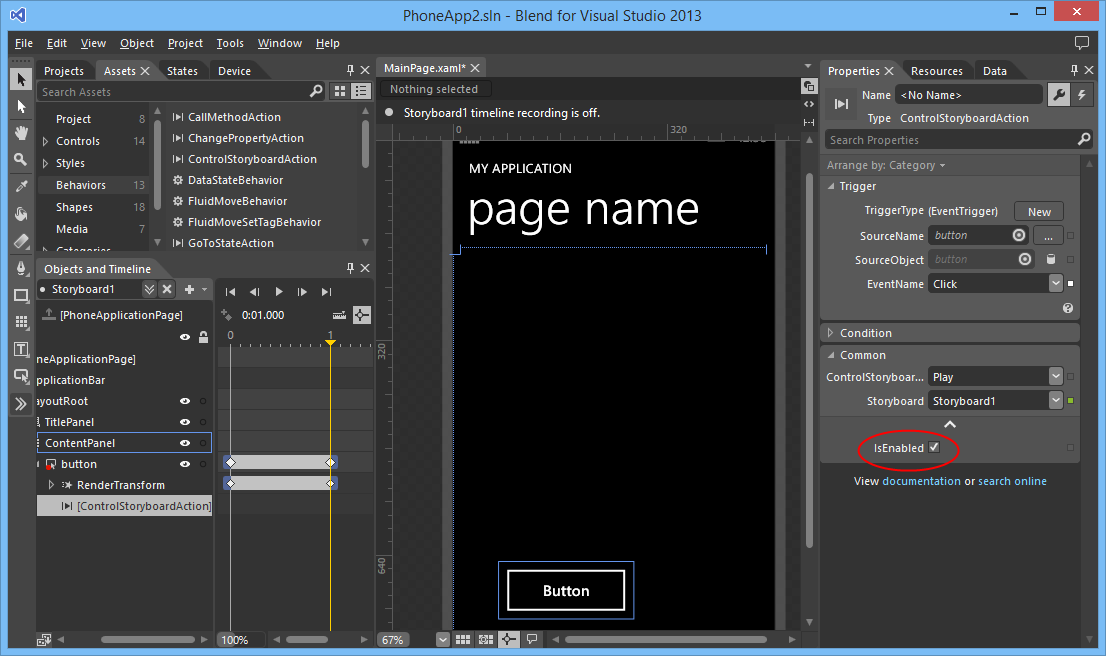
The Windows 8.1 Actions don't have an IsEnabled property.
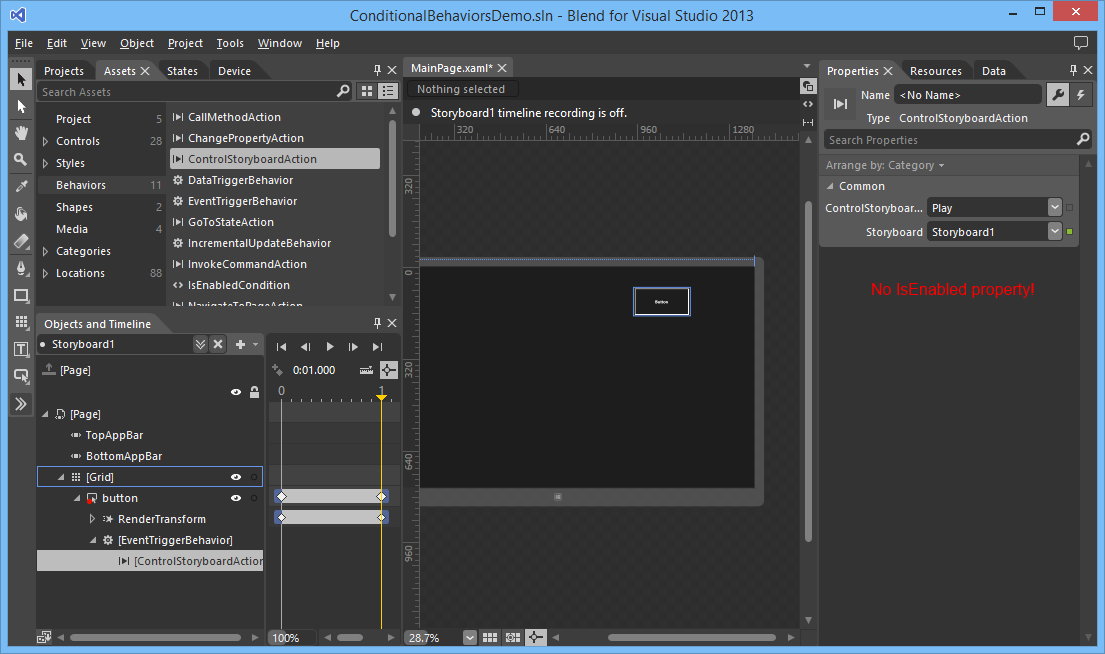
Luckily I got a tip from the Microsoft XAML Tools team. A new feature that is added to the Behaviors SDK is that Actions can return results as well as have its own ActionLists. This helps in relaying execution results or building conditional behaviors.
Op 5 oktober heb ik een 'Designing WP apps UI using Blend' presentatie verzorgt op de Windows Phone Developer Day. Deze dag was perfect georganiseerd door Joost van Schaik, Tom Verhoeff en Dennis Vroegop. Er waren ruim 60 deelnemers en de locatie bij Macaw was natuurlijk top. Meer info op http://www.dotned.nl/register/66/zaterdag-5-oktober--windows-phone-developer-day-.aspx
De slides zijn via onderstaande download link te bekijken. Voor vragen kan je natuurlijk altijd contact met mij opnemen.
Fons